Best Sellers
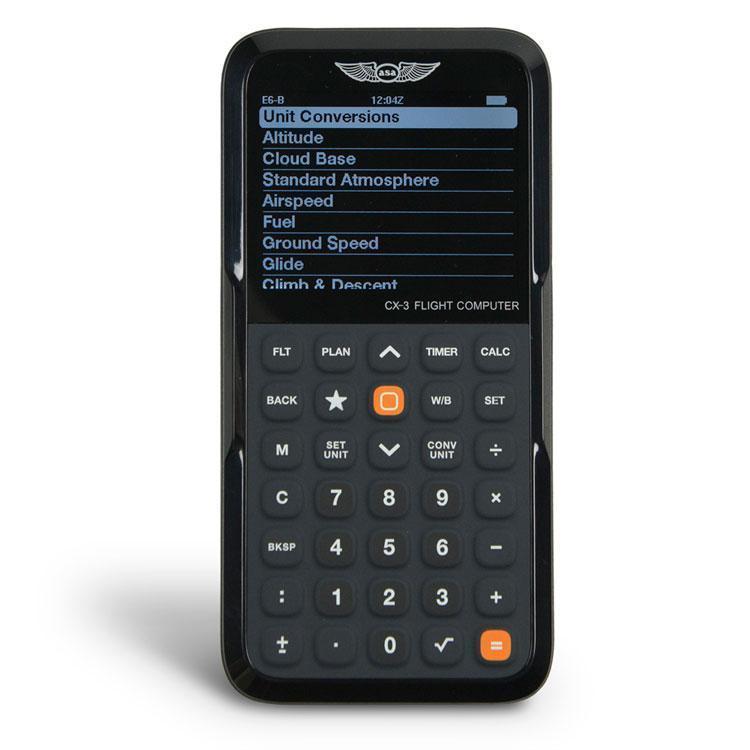

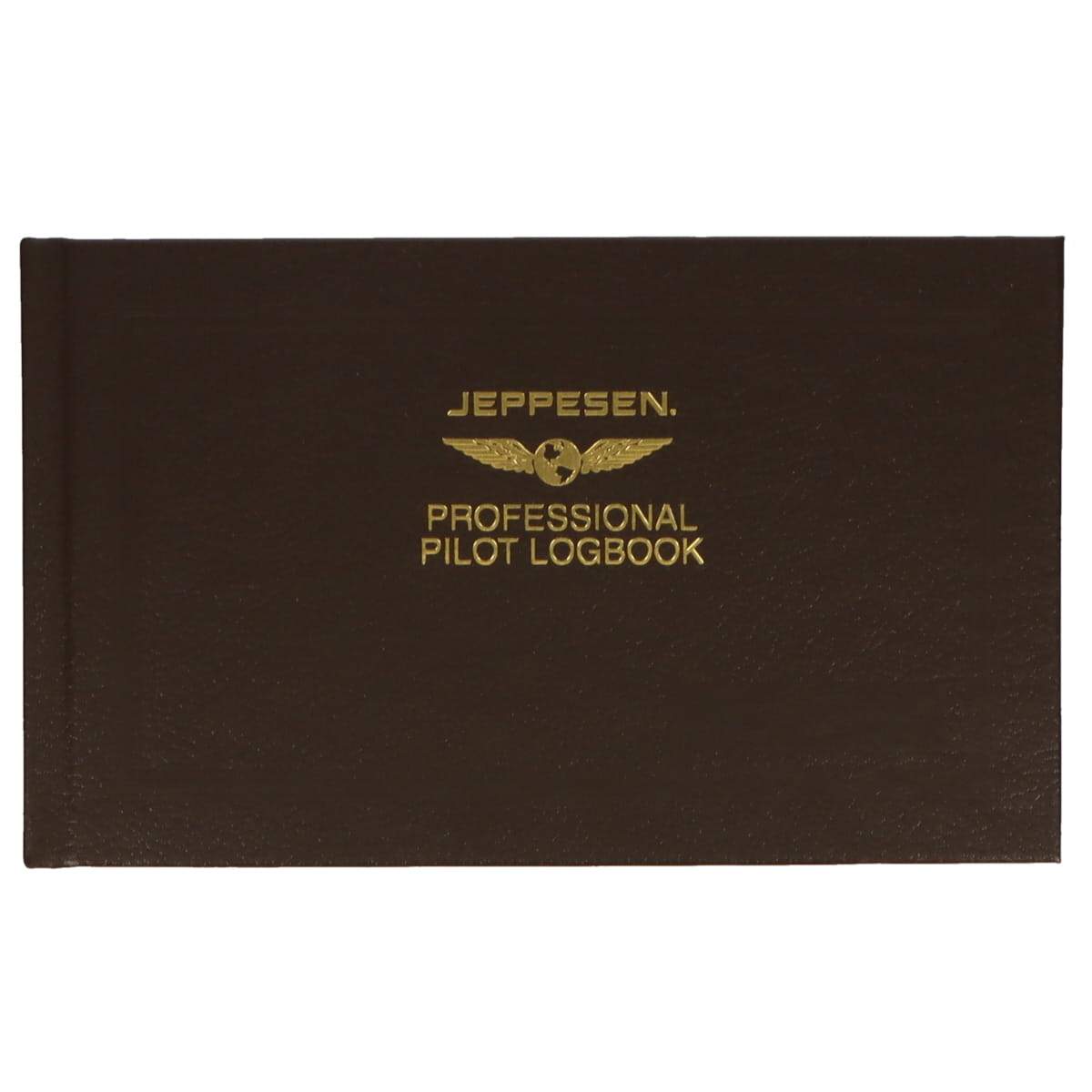

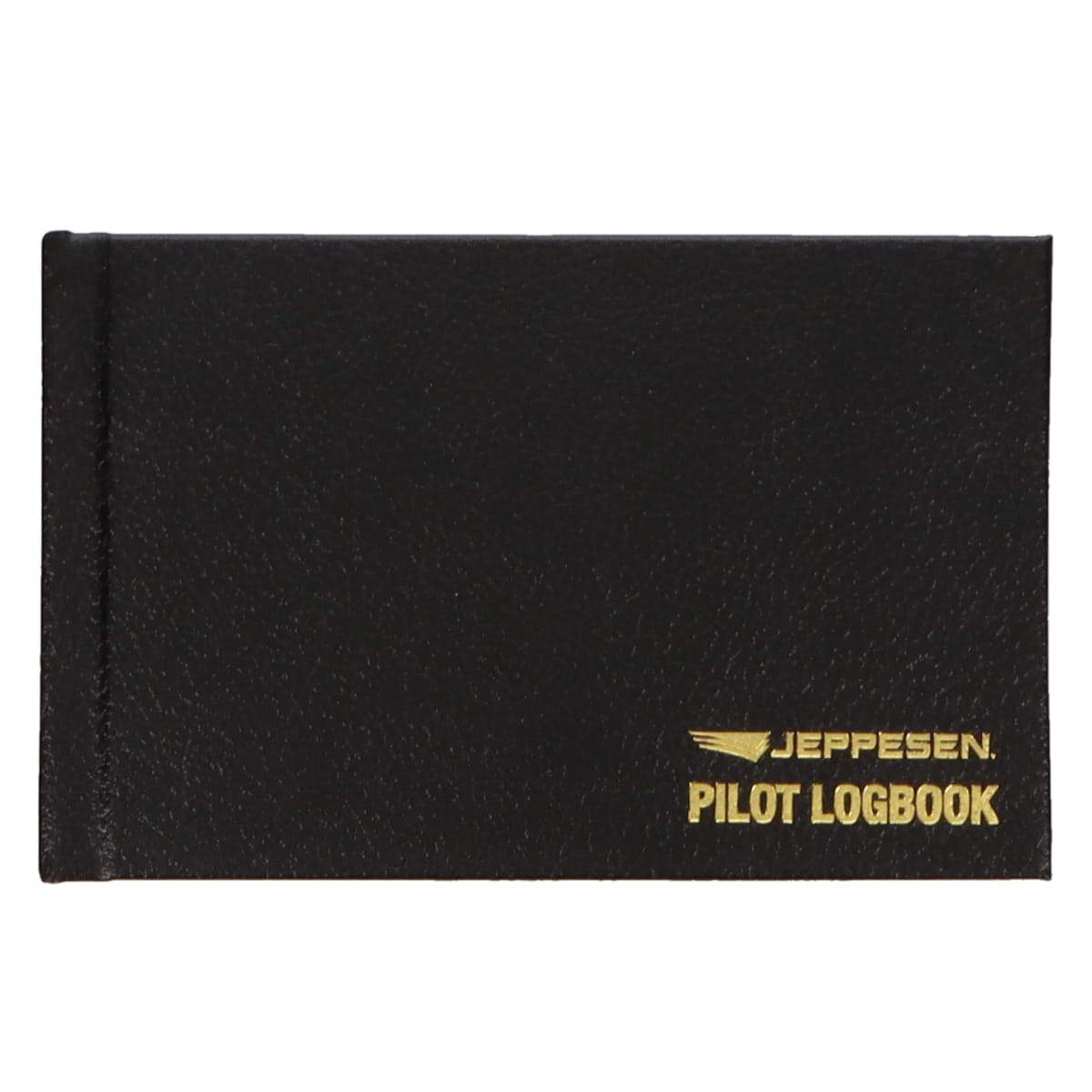







Trusted by 23,000+ Happy Customers
Arrived the day after I order it. Good condition and packaged very nicely. No expenses spared.
Abbott R.
Ordering was easy and received my order quickly. No complaints at all.
Offered the best price + Shipping out of others out there. Will be back for future needs.
Anthony P.
I have purchased three posters now from pilot mall and they are always really good quality and I will always go to pilotmall for my needs.
John B.
My product came fast & was exactly what I wanted. I can always count on Pilot Mall for my aviation themed items.
Lisa
A very easy and smooth process! Great price for amazing quality. The website was easy to use, offered a variety of different sizes of luggage to choose from, and shipping was fast!
Kelsey S.
I’m excited to find the helicopter student pilot kit. It’s awesome I didn’t have to buy the books individually. It’s for my husband who I bought him a trip with a helicopter school to see if he liked it and he wants to FLY
Catla H.

















