Microsoft Flight Simulator has come a long way since its original 1982 release. Over four decades later, the franchise continues to push the boundaries of realism and technology. The 2020 edition revolutionized flight simulation with AI-powered, photo-real graphics and live weather. Now that Microsoft Flight Simulator 2024 (released on November 19, 2024) is out, it sets an even higher bar by delivering unprecedented immersion, all while remaining accessible on Xbox Series X|S, Xbox One, and PC.
This latest edition leverages powerful cloud processing and advanced AI to immerse you in a dynamic, ever-evolving world—ideal for both casual aviation enthusiasts and serious student pilots looking to refine their real-world flying skills. Let’s explore the new features, system requirements, must-have hardware, and practical ways Microsoft Flight Simulator (including the newly released 2024 version) can enhance your piloting abilities!
Virtual Flights: More Than Just Fun
While the simulator is undeniably entertaining—letting you explore thousands of global airports and pilot aircraft in real-time or customizable weather—it also offers significant flight-training value. From practicing instrument approaches to refining crosswind landings, time spent in Microsoft Flight Simulator contributes to muscle memory and improved technique for real-world flying.
Consistent simulator practice can make a noticeable difference when you get back into an actual aircraft. Below are some core areas where Microsoft Flight Simulator, including the brand-new 2024 release, truly excels.
ILS Approaches
Pilots working on IFR certification can now practice flying ILS approaches at airports worldwide in Microsoft Flight Simulator 2024. It’s also an excellent way for IFR-certified pilots to familiarize themselves with approaches at new airports before flying them in real life. Even seasoned IFR pilots can benefit by logging simulator time to keep approaches smooth and consistent. Plus, the cost savings compared to renting an aircraft for extra IFR practice is substantial.
Check out this updated tutorial for advanced IFR approach tips:
Checklists
In the simulator, you could let your virtual copilot handle checklists, but taking them on yourself is a fantastic way to develop procedural discipline. By systematically confirming each step, you reduce the risk of overlooking anything in a real cockpit scenario.
Want to learn how to make the most of in-sim checklists?
ATC Communications
ATC interactions are often a source of anxiety for new pilots. The latest Microsoft Flight Simulator includes sophisticated AI to simulate realistic ATC environments, letting you rehearse radio calls and protocol in a stress-free environment. By the time you hop in a real plane, you’ll be more comfortable with what to say and when to say it.
S-Turns
S-turns are a fundamental ground reference maneuver, testing your ability to maintain a set track over the ground while compensating for wind. Adjusting wind settings in the sim lets you practice under various conditions in a single session, which can greatly speed up your learning process compared to limited real-world flight opportunities.
Cross-Country Flights
Cross-country flight planning is a crucial skill for all pilots. In Microsoft Flight Simulator 2024, you can create and fly custom cross-country routes using real-time or user-defined weather. This reinforces both your flight-planning skills and in-flight decision-making before committing to the real thing.
Microsoft Flight Simulator 2024 System Requirements
As of its release on November 19, 2024, Microsoft Flight Simulator 2024 demands a capable system or console for an optimal experience. For the latest specifications, check the official Microsoft Flight Simulator website or the Xbox store page:
Microsoft Flight Simulator (Official Page)
Generally, you’ll need:
- Windows 10 or 11 for PC users
- At least 16 GB of RAM (more is better)
- A multi-core CPU (Intel i5, Ryzen 5, or higher)
- A dedicated GPU with at least 4 GB VRAM (e.g., NVIDIA GTX 970 or AMD Radeon RX 590) — higher-tier cards are recommended for smoother performance
- Broadband internet for streaming real-time data
- Or play on Xbox Series X|S, or Xbox One (with performance variations)
Flight Simulator Checklist: Must-Have Hardware
High-quality flight controls are key to maximizing realism. From yokes to sidesticks and throttles, you’ll find a robust selection of Flight Simulation Hardware at Pilot Mall.
Other Top-Rated Flight Sim Controllers
The following premium controllers all work with Xbox Series X|S, Xbox One, and PC (unless otherwise noted), giving you flexibility to choose the platform that suits you best:
Want to Learn More About Aviation?
Our resources are designed to guide student pilots toward becoming confident aviators and help licensed pilots refresh essential skills.
-
15 Aviation Acronyms & Abbreviations Every Pilot Should Know
-
True Course vs. True Heading vs. Magnetic (How Are They Different?)
Did You Find This Article Helpful?
We’d love to hear your feedback! Feel free to leave a comment and let us know if there’s anything we missed.











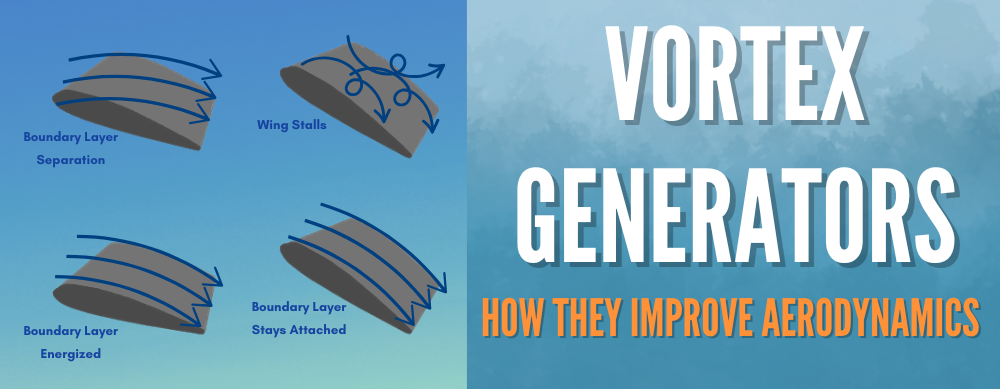


3 comments
Sean
Great information! I’m a beginner and this info really helped get me started. Thanks!
Robert Lee Perry, Junior
I need and want a complete used flight simulator for under $1,999 dollars.
Dan Heddy
Dose the software work with Apple products?