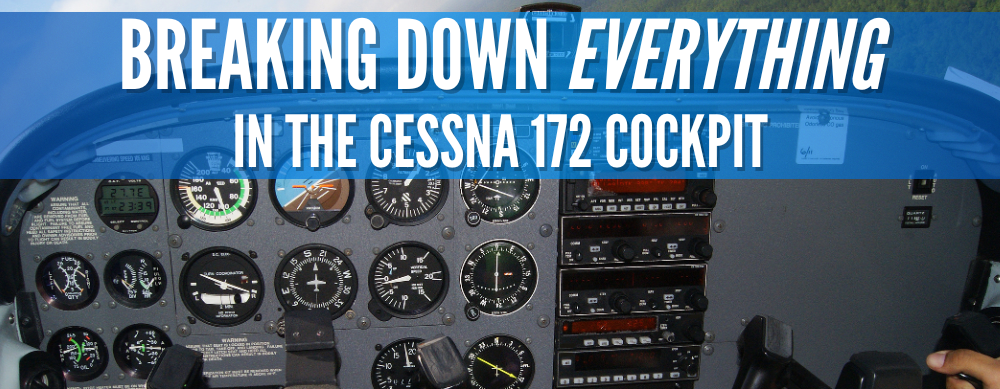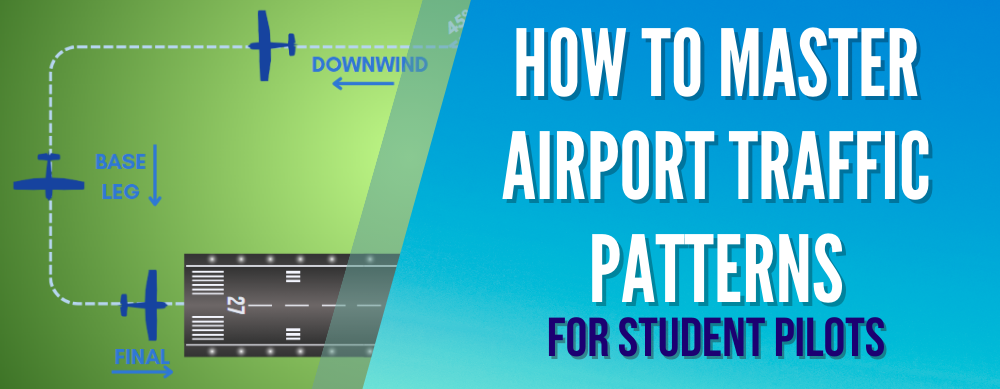We can’t all be in real-world cockpits every day, so the next best option is a personal flight simulator. Home flight simulator setups can be as basic as the simulator software paired with your existing computer keyboard and mouse, although serious flyers typically include dedicated hardware components like yokes, throttle quadrants, and rudder pedals in their simulator configurations. It is all up to you.
Not sure where to start? Join us as we answer the most common flight simulator questions and share our current picks for the 6 best sim yokes for pilots in 2024.
Do You Need a Yoke to Play Flight Simulator?
The joystick vs yoke debate has been ongoing for years, proving that you do not need a yoke to play flight simulator. From a pure hardware and software compatibility standpoint, other options are available, including even keyboard and mouse gameplay.
That’s not the end of the story, of course. While the casual gamer who wants to try out a flight “game” can make do with a keyboard + mouse configuration and will certainly have a great time armed with no more than a joystick or gaming controller, anyone looking for a more realistic airplane piloting experience will want to ensure their controller of choice closely mimics that of the real aircraft.
What Flight Yoke Should I Buy?
Military and law enforcement members use a “train as you fight” mentality. This means that for training to have the most value, it should be done using gear and scenarios that mimic the real-world situations the training is meant to prepare you for.
Serious pilots who are using an aircraft simulator for training and not gaming purposes will get the most value from their simulator time when they use controllers that closely approximate those found in their actual cockpit.
If you don’t fly your aircraft with a joystick, it might not make sense to train with one because the muscle memory will not be there when you get into the cockpit.
How to Choose a Flight Simulator Yoke
Before we jump into our picks for the four best flight sim yokes, let’s talk about how we chose our favorite products and what factors you should consider as you narrow down which flight simulator yoke is right for you.
System Compatibility
The first purchase consideration is system compatibility. If you already own a PC, Mac, or Xbox system and you aren’t planning on buying a new one, you can narrow down your yoke options based on which are compatible with your existing system.
Most controllers work with PC, and others are Mac compatible. Only a few yokes are currently available for Xbox, but more Xbox yokes and Xbox adapters for existing yokes are expected to be released in the next year or two.
Also players can access Microsoft Flight Simulator on Xbox Series X|S and through Cloud Gaming on Xbox One using Xbox Game Pass, expanding the range of compatible devices.
Budget
It’s easy to say that the best flight sim yoke is the highest-end model with all the bells and whistles, but if budget is a factor, it’s best to consider that early on. Set your top-end price, then filter the results to include only yokes that fall within that range.
If you’re dealing with a more limited budget right now, remember that you can always put an upgraded model on your wish list for later. Another budget-maximizing strategy is to purchase a quality stand-alone yoke that is modular and can later pair with add-ons like rudder pedals and throttle quadrants.
Functionality
Functionality should be either the second or third factor on your list, depending on the purpose of your simulator time. Do you need only basic control inputs to meet your needs, or are you looking for a fully realistic approximation of an advanced aircraft cockpit complete with all the corresponding programmable buttons and control inputs? Do you need throttle quadrants and rudder add-ons? If so, make sure your yoke interfaces with those extra components.
Our Picks for the Best Flight Simulator Yokes for Pilots
You’ve reviewed your needs, and now you know what to look for in a sim yoke. It’s time to compare the options and decide which yoke is right for you. To get you started, here are our top 4 flight simulator yoke picks for all types of pilots.
1. CH Products Flight Sim Yoke and Microsoft Flight Simulator Standard Edition Digital Download
Best for: Pilots who want a game and throttle bundle
For pilots on a budget, looking to elevate their flying experience from generic computer games to immersive flight simulations, we have the perfect bundle: the CH Products Flight Sim Yoke and Microsoft Flight Simulator Standard Edition.
One of the best things about choosing this option for your flight simulation is that it comes with a 3-Lever USB control yoke. This includes handy features like mixture, propeller, and throttle levers, making a virtual pilot feel like a real pilot in control of the aircraft's every move. The added touches truly enhance the immersive experience of flying a plane.
With up to 5 axes of control, this flight simulator yoke puts you in the pilot's seat. It features 20 buttons, including a flap and landing gear switch, an 8-way hat switch, and rocker switches for a truly immersive experience. Using the precision adjustment wheel, you can fine-tune your controls to the perfect level of electronic centering.
The flight simulator setup includes a digital download of Microsoft Flight Simulator Standard Edition for Windows 10. Fly highly detailed aircraft models and 30 hand-crafted airports. Explore various accurate aircraft types as well, everything from general aviation aircraft to wide-body jets.
If you get more heavily into flight sims you can join a flight sim community of virtual pilots and flight simulator enthusiasts. This can be one of the best ways to practice chair flying and keep your skills up between flight training sessions.
2. Turtle Beach Velocity One Flight Simulator Yoke
Best for: Pilots who need Xbox compatibility
Xbox fans rejoice—the Turtle Beach Velocity One flight sim yoke is one of the first Xbox-compatible controllers on the market. Its design focuses on good build quality and full yoke functionality. The Velocity One yoke is highly responsive, supporting 180-degree rotation with firm motions and built-in rudder controls. An authentic status indicator panel delivers real-time status alerts and warnings
A modular throttle quadrant with an integrated pitch trim wheel comes bundled with your yoke purchase. The throttle’s eight custom lever handles support realistic simulation experiences for both light and heavy aircraft.
Between the included throttle quadrant and comprehensive flight yoke controller with 12 analog axes, two POV switches, two 4-way HAT switches, and 18 mappable buttons, the Velocity One by Turtle Beach is an all-inclusive solution to your Xbox flight simulator needs.
3. Logitech Saitek X52 Flight Control System Bundle w/ Microsoft Flight Simulator
Best for: Pilots who prefer joystick controls
If you want controls that are a joystick compared to a yoke, the Logitech Saitek X52 Flight Control System is right up your alley. This particular bundle pack comes with a digital copy of Microsoft Flight Simulator Standard Edition for Windows 10.
The X52 is like a dream come true if you love playing PC games, with its smooth and easy-to-use joystick/throttle quadrant combination. It's packed with hands-on functionality, along with three 8-way hat switches, 7 control axes, and 23 buttons. And with the added Saitek Smart Technology software, you have the power to program up to 282 commands for maximum customization.
Our Picks for the Best Flight Simulator Add-ons
Sometimes a flight yoke isn’t enough to capture the feel and immersion of controlling an aircraft, that’s why we wanted to change this list to include other add-ons such as pedals and comms to give you the fullness of the potential in flight simulators. Exploring unique flight models in Microsoft Flight Simulator and using pedals and radio panels can add depth and realism to the flight sim experience.
4. Turtle Beach VelocityOne Rudder Universal Rudder Pedals
Best for: Pilots who want to practice rudder control
For some, having a flight yoke is helpful, but rudder control is their main issue. The Turtle Beach Some people find having a flight yoke to be useful, but others struggle with controlling the rudder. It's all about personal preference.
The Turtle Beach VelocityOne Rudder Pedals are here to help virtual pilots hone their skills, preparing them for the real deal. These pedals can be easily adjusted to fit your feet perfectly, and they work seamlessly with Windows 10 & 11 PCs, Xbox Series X|S & Xbox One.
*Requires VelocityOne™ Flight Universal Control System when in use with Xbox consoles.
5. Logitech Saitek Pro Flight Radio Panel
Best for: Pilots who want to practice COM use
If you want to go beyond the typical flight simulator yoke, throttle, and pedals, top it off by adding a flight radio panel to simulate your ATC communications experience.
You can boost your flight simulator experience to the next level with Saitek Industries' Pro Flight Radio Panel. With dual COM and NAV functions, a transponder, DME, and ADF, this panel provides an incredibly realistic ATC communication experience.
The easy-to-read LEDs and authentic buttons and switches make you feel like you’re handling the real thing. Compatible with Windows 10 and Microsoft Flight Simulator X, you can even use this with XPlane 9/10 by simply adding additional drivers
6. Logitech Saitek Pro Flight Multi Panel
Best for: Pilots who want more realism with their sim
The last Saitek Industries add-on we will showcase in this article is the Pro Flight Multi Panel. It boasts a multitude of useful features, such as controlling flaps, adjusting trim, and activating or deactivating auto-throttles. As with the previous products we discussed, it can be used with Windows 10 and integrates smoothly with popular flight simulation programs like Flight Simulation X and X-Plane 9/10.
Want to Learn More About Flight Simulator Training and Flight Sim Gear?
If you enjoyed out list highlighting flight simulator yokes, we think you will love checking out these:
Did you find this article helpful?
Do you think we missed anything important? Let us know in the comments below!